Remixをpnpmで起動する方法をご紹介します。
インストール
pnpm dlx create-remix@latestpeerDependenciesのエラーが出るが無視すればOKです。そして、いつも通り自分の好みで設定すればいいです。
create-remixのbasics版
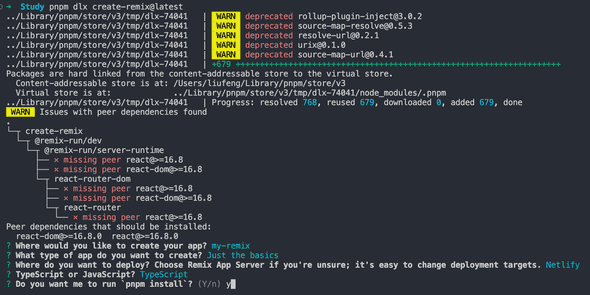
create-remixのpre-configured版
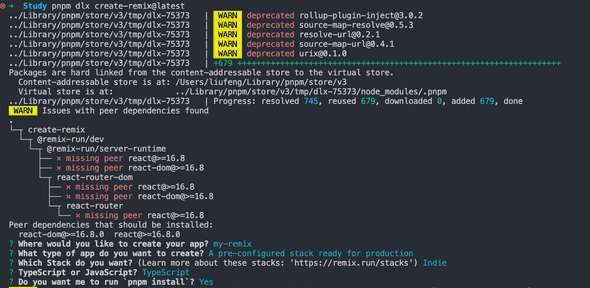
唯一の問題はpeerDependenciesのインストールが失敗したので、remix initのスクリプトが自動的に走っていません。なので、次のステップも必要です。
プロジェクトの初期設定
方法は2つあります。
- 方法1 — pnpmでremixをglobalインストール
# remixをglobal install
pnpm i -g remix
# remix init
pnpm remix init- 方法2 — npxを使う
npx remix initそれで pnpm devで起動できるようになります。
完了
pnpm dlx remix initなら動かない問題があり、pnpm dlxが npxを比べると、やっぱり不便なところがありますね。

