
Spam filter for Netlify form in Gatsby
Netlify Form is quite easy to build a contact form in serverless architecture like Gatsby. But the free plan only allows 100 submissions a month, so spam filter is really important at this point.( ´艸`)
It's not hard to follow the instructions in Netlify's form spam filter page to make a normal http post contact form. But it's quite challenging to do this with ajax for landing page. Let's try ajax way today.
What to do
Make a Netlify form in landing page with spam filters, like:
-
Honeypot field
-
reCAPTCHA 2
Honeypot field
What is Honeypot field? You can find some introductions HERE.
Adding netlify-honeypot to form prop is not necessary when post form data by ajax. We can do it simply by adding a hidden input to the contents of the form.
const [inputs, setInputs] = React.useState({});
const handleChange = React.useCallback(
(event) => {
setInputs({
...inputs,
[event.target.name]: event.target.value,
});
},
[inputs],
);
<form>
<p hidden>
<label htmlFor="bot-field">
Don’t fill this out: <input name="bot-field" onChange={handleChange} />
</label>
</p>
<label>Email:<input type="text" name="email" onChange={handleChange} /></label>
</form>
reCAPTCHA v2
Get reCAPTCHA's Key pair
https://www.google.com/recaptcha/admin, reCAPTCHA v2's site key and secret key.

Copy site keyとsecret key

Add site key and secret key to Netlify's variables
Settings → Build & deploy → Environment
- SITE_RECAPTCHA_KEY: site key
- SITE_RECAPTCHA_SECRET: secret key

Modify source code
-
Install
react-google-recaptchayarn add react-google-recaptcha -
formに
data-netlifyとdata-netlify-recaptchaを追加<form data-netlify="true" data-netlify-recaptcha="true" > ... </form> -
Output site key to
.env.developmentso Gatsby will read it to process.env automatically. (You have to make.env.productionwith the same contents in production build)SITE_RECAPTCHA_KEY=6LdtK6YZAAAAAK3iDB-14qX7bJv2d1KuIz_GR7LT -
Add reCAPTCHA component to form
import ReCAPTCHA from 'react-google-recaptcha'; const [recaptchaValue, setRecaptchaValue] = React.useState(""); const handleChangeReCAPTCHA = React.useCallback((value) => { setRecaptchaValue(value); }, []); <form data-netlify="true" data-netlify-recaptcha="true" > ... <ReCAPTCHA sitekey={process.env.SITE_RECAPTCHA_KEY} onChange={handleChangeReCAPTCHA} /> </form> -
Use
g-recaptcha-responseas parameter name in form data to postfetch("/", { ..., body: { "g-recaptcha-response": encodeURIComponent(recaptchaValue), } }) -
Put all together
import ReCAPTCHA from 'react-google-recaptcha'; function ContactForm() { const [inputs, setInputs] = React.useState({}); const [recaptchaValue, setRecaptchaValue] = React.useState(""); const handleChange = React.useCallback( (event) => { setInputs({ ...inputs, [event.target.name]: event.target.value, }); }, [inputs], ); const handleChangeReCAPTCHA = React.useCallback((value) => { setRecaptchaValue(value); }, []); const handleSubmit = React.useCallback( (event) => { const submitForm = event.currentTarget; event.preventDefault(); event.stopPropagation(); if (recaptchaValue != null && recaptchaValue !== "") { fetch("/", { method: "POST", headers: { "Content-Type": "application/x-www-form-urlencoded" }, body: encodeObj({ "form-name": "form1", "g-recaptcha-response": recaptchaValue, ...inputs, }), }) .catch(() => console.log('POST ERROR')); } }, [inputs, recaptchaValue], ); return ( <form data-netlify="true" data-netlify-recaptcha="true" onSubmit={handleSubmit} > {/* You still need to add the hidden input with the form name to your JSX form */} <input type="hidden" name="form-name" value="form1" /> <p hidden> <label htmlFor="bot-field"> Don’t fill this out: <input name="bot-field" onChange={handleChange} /> </label> </p> <p> <label>Email: <input type="text" name="email" /></label> </p> <p> <label>Message: <textarea name="message"></textarea></label> </p> <p> <button type="submit">Send</button> </p> </form> ); }
That's all
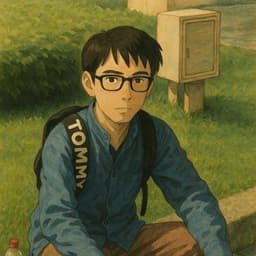
Blog part of ThunderMiracle.com
Comments load when in view