
5分でWindowsにhttps://localhost:8080を立ち上げる
Service Workerをローカルでテストする場合、localhostでhttps化への手順の整理。
chocolateyのインストール
PowerShellを管理権限で起動し、下記のコマンドを実行してください。
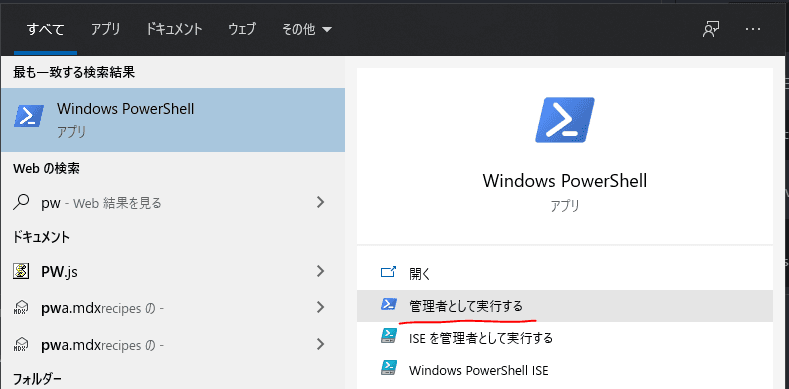
Set-ExecutionPolicy Bypass -Scope Process -Force; [System.Net.ServicePointManager]::SecurityProtocol = [System.Net.ServicePointManager]::SecurityProtocol -bor 3072; iex ((New-Object System.Net.WebClient).DownloadString('https://chocolatey.org/install.ps1'))
参考リンク:https://chocolatey.org/install
mkcertのインストール
choco install mkcert
証明書生成
mkcert localhost
http-serverでサーバを立ち上げる(nodejsが必要)
npm i -g http-server
http-server ./ -S -K ./localhost-key.pem -C ./localhost.pem
完了
https://localhost:8080/にアクセスできました。
サンプルプロジェクト
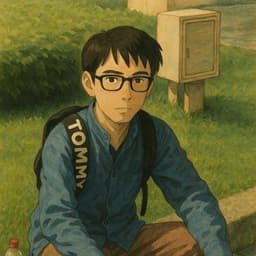
Blog part of ThunderMiracle.com
コメントは表示領域に入ると読み込みます