
After made a simple REST API by Deno
Deno 1.0 is released in 2020.05.13. As the creator is Ryan Dahl, who made the node.js, it's worth trying.
Example
https://github.com/thundermiracle/try-deno
After using Deno, the cons in my opinion
1. TypeScript is built in supported
Checking in compilation is very important in team work, especially when team members are newbies. TypeScript could force all members to same standards and reduce stupid bugs.
2. Deno is in the sandbox which is more secure
exp: starting a server
deno run --allow-net ./src/server.ts
no flag --allow-net, Deno will refuse starting the API server.
3. import instead of require
CJS is good, but I like import.
// Bad(☔☔☔)
const fs = require("fs");
// Good(🌟🌟🌟)
import { readFileStrSync } from "https://deno.land/std/fs/mod.ts";
4. await, async is first class member
From nodejs v14.3, await, async became first class member, too. But about old nodejs, even LTS v12:
// Bad(☔☔☔)
async function job1() {...}
async function job2() {...}
// wrapper for async functions
async function doAllJobs() {
await job1();
await job2();
}
doAllJobs();
// Good(🌟🌟🌟)
async function job1() {...}
async function job2() {...}
await job1();
await job2();
5. Goodbye! node_modules
We need install node_modules in every nodejs project which is a little annoying.
Deno is using url import, packages are downloaded & cached in AppData folder in Windows like other languages: .Net Core or PHP, and shared between all projects which really saves space and installing time.
# after git clone
# Bad(☔☔☔)
cd project1-folder
npm install # tremendous duplicated node_modules
npm start
cd project2-folder
npm install # tremendous duplicated node_modules
npm start
# after git clone
// Good(🌟🌟🌟)
cd project1-folder
deno run server.ts # Deno will download & cache packages automatically if not exist
cd project2-folder
deno run server.ts # Deno will download & cache packages automatically if not exist
Finish
The other parts are very similar to express, but I like TypeScript and expect the progress of Deno in future.
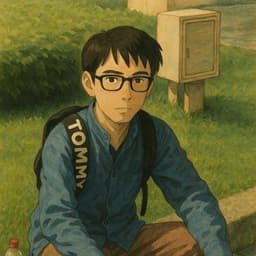
Blog part of ThunderMiracle.com
Comments load when in view