
Enable SMTP Sending Mail in Magento 1.9 in 30 minutes
Steps
-
Download
SMTP Pro Email ExtensionIt's impossible to enable Smtp function in Magento 1.9's Admin Panel. You could code one yourself or just avoid reinvent the wheel by using the great existing OSS one.
SMTP Pro Email Extensionis very easy to use and even you can config the AWS SES with it in minutes.Download link: https://github.com/aschroder/Magento-SMTP-Pro-Email-Extension
-
Copy the downloaded
appfolder to your Magento's root folderdownloaded-folder/app→your-project's-root-folder/app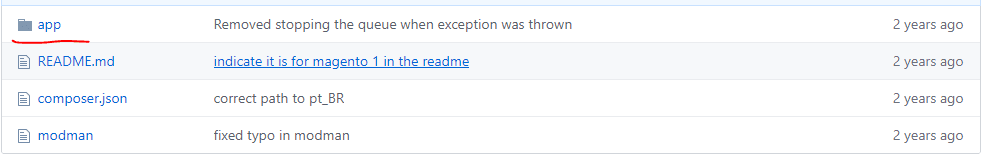
-
Clear all caches
[System] → [Cache] → [Select All] → [Refresh Cache Storage]
-
Logout → Login
-
Fill your Smtp settings
[System] → [Settings] → [ASCHRODER EXTENSIONS's SMTP Pro]
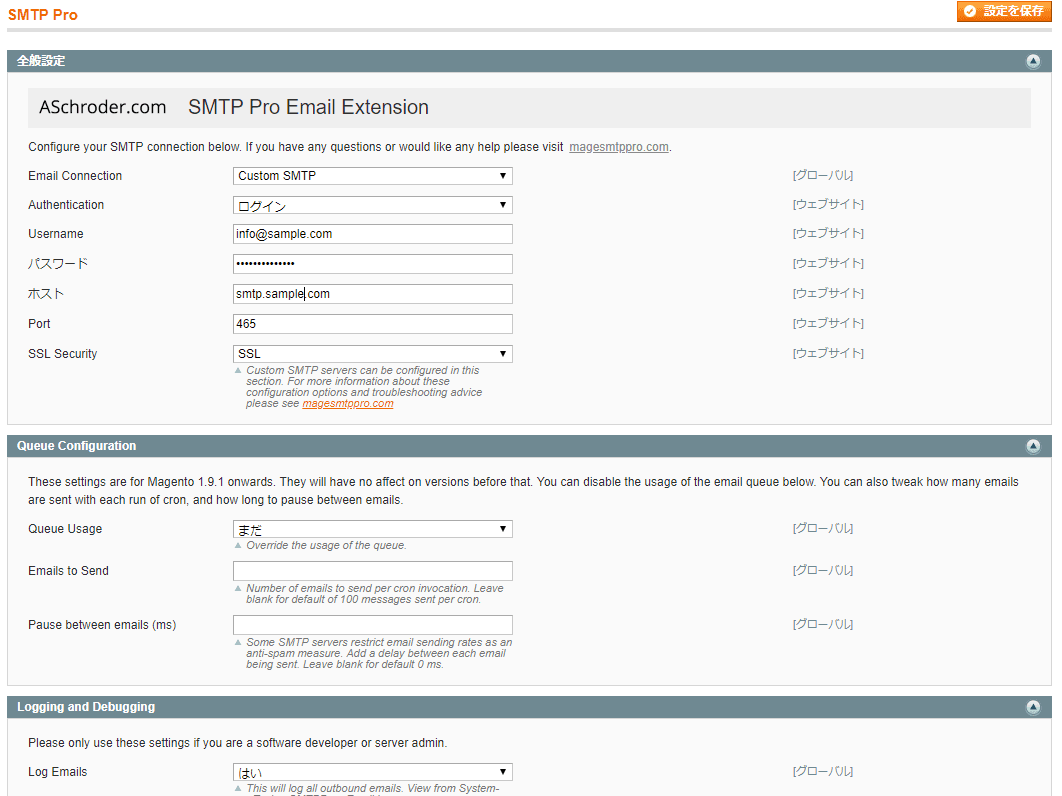
Be Careful
Folder Permissions
After copy app to your project's root folder. Don't forget to change the group of the app folder. Or your system should probably crash.
chown -R xxxx.xxxx app/
503 Error
If your refreshed your Admin Panel without the correct folder permissions, system will crash and automatically run into maintenance mode.
After right the permissions, just delete the maintenance.flag file in your project's folder and everything will come back normally.
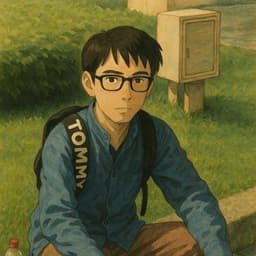
Blog part of ThunderMiracle.com
Comments load when in view